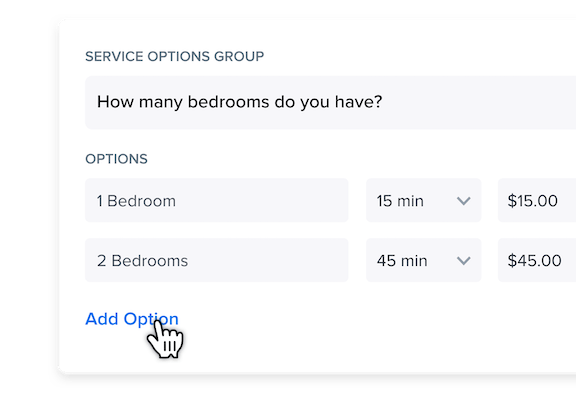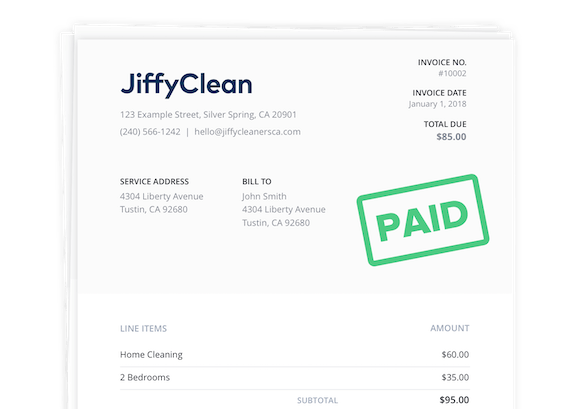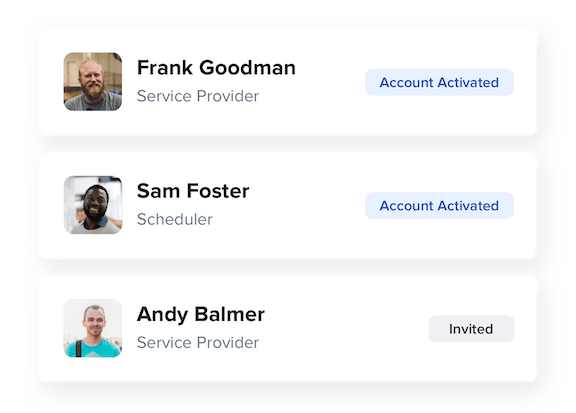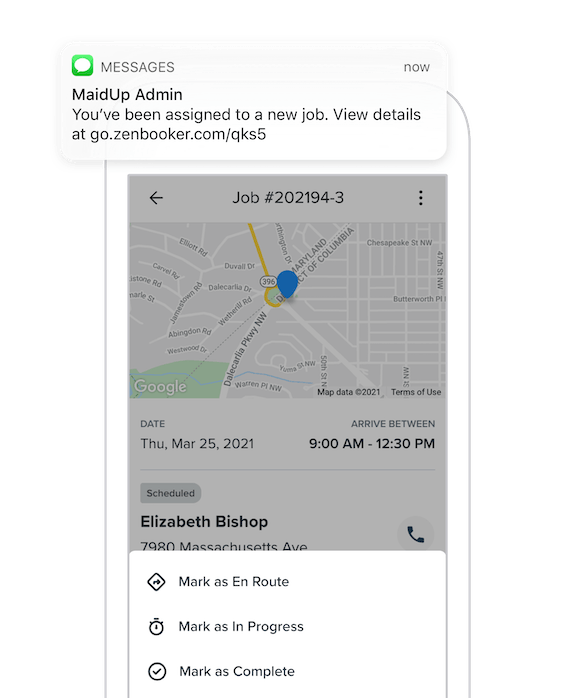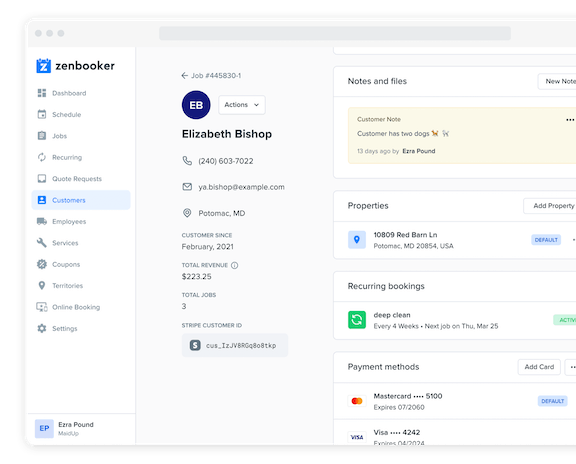Service territories
Manage the locations where you provide services and do work. You can create multiple service territories with unique hours, services, pricing, and service providers. Zenbooker can also prevent jobs from being booked at locations you don't service.

Assign and dispatch jobs
See your whole team's real-time availability, and assign jobs to staff members with a click.